티스토리 뷰
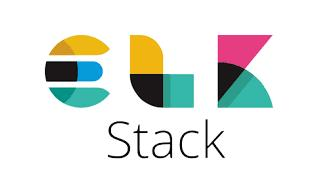
Elasticsearch를 관리자는 관리자 입장에서 또 하나 중요한 부분은 로그에 대한 관리이다. 매일 수십~수백만건이상의 로그를 수집할 경우 언젠간 로그서버의 데이터는 용량 부족으로인한 문제가 발생할 수 있다.
관리자가 주기적으로 오래된 로그를 삭제해 주면 되지만 자동으로 오래된 데이터를 삭제하고 관리할수 있는 Qurator(큐레이터)를 사용하여 자동으로 로그 데이터를 삭제해 주는 시스템을 구축할 수 있다.
1. Curator 설치
pip install elasticsearch-curator ※ 만약 pip 이 설치되어 있지 않다면, epel 저장소를 추가한 후 python-pip을 설치해 주면 된다.
yum install epel-release
yum install python-pip
- curator 버전 확인.
curator는 현재 5.8버전까지 release 되었으며 최신 버전이 설치된것을 확인 할 수 있다
[root@localhost]# curator --version
curator, version 5.8.12. Curator Config 파일 작성(curator-config.yml)
- vi /path/to/curator/curator-config.yml
---
# Remember, leave a key empty if there is no value. None will be a string,
# not a Python "NoneType"
client:
hosts:
- 127.0.0.1
port: 9200
url_prefix:
use_ssl: False
certificate:
client_cert:
client_key:
ssl_no_validate: False
http_auth:
timeout: 30
master_only: False
logging:
loglevel: INFO
logfile:
logformat: default
blacklist: ['elasticsearch', 'urllib3'] - YAML 형식으로 구성된 파일이며, 최상위에 client / logging 키 값이 정의 되어 있어야 한다.
구성파일에 대한 세부 항목에 대한 설정 정보 및 구성 방법은 아래 elastic 사이트에서 확인이 가능하다.
https://www.elastic.co/guide/en/elasticsearch/client/curator/5.8/configfile.html#aws_region
3. Action 파일 생성
- vi /path/to/curator/delete.yml
- Action파일은 Curator가 Elasticsearch 인덱스에서 실제 수행할 작업내용이 들어있다. 수행할 인덱스 및 삭제할 데이터의 일자등을 정해 줄 수 있다.
아래는 "logstash-", "switch-" 로 시작하는 인덱스에 대해서 90일 이상 지난 데이터를 삭제하는 설정 이다.
인덱스가 여러개일 경우 id(숫자)를 추가해서 작성해 주면 된다.
---
# Remember, leave a key empty if there is no value. None will be a string,
# not a Python "NoneType"
#
# Also remember that all examples have 'disable_action' set to True. If you
# want to use this action as a template, be sure to set this to False after
# copying it.
actions:
1:
action: delete_indices
options:
ignore_empty_list: True
disable_action: False
filters:
- filtertype: pattern
kind: prefix
value: logstash-
exclude:
- filtertype: age
source: name
direction: older
timestring: '%Y.%m.%d'
unit: days
unit_count: 90
exclude:
2:
action: delete_indices
options:
ignore_empty_list: True
disable_action: False
filters:
- filtertype: pattern
kind: prefix
value: switch-
exclude:
- filtertype: age
source: name
direction: older
timestring: '%Y.%m.%d'
unit: days
unit_count: 90
exclude:
4. Curator action 파일 실행
- config 파일, Action 파일 작성이 완료되었으면 아래와 같이 실행하면 90일 이상 지난 파일은 삭제가 된다.
/usr/bin/curator --config /path/to/curator/curator-config.yml --dry-run /path/to/curator/delete.yml ◼ DRY-RUN
- dry-run 명령어를 사용하면 에러 확인 및 삭제예정인 파일에 대해서 미리 확인해 볼수 있다.
작성일자(2020년 7월 15일) 기준 90일 이전 파일을 삭제하도록 설정하여 2020년 4월 16일 이전 데이터는 삭제가 된다는걸 확인 할 수 있다.
/usr/bin/curator --config /path/to/curator/curator-config.yml --dry-run /path/to/curator/delete.yml
/usr/bin/curator --config /path/to/curator/curator-config.yml --dry-run /path/to/curator/delete.yml
2020-07-15 11:21:07,832 INFO Preparing Action ID: 1, "delete_indices"
2020-07-15 11:21:07,833 INFO Creating client object and testing connection
2020-07-15 11:21:08,008 INFO Instantiating client object
2020-07-15 11:21:08,027 INFO Testing client connectivity
2020-07-15 11:21:08,204 INFO Successfully created Elasticsearch client object with provided settings
2020-07-15 11:21:08,210 INFO Trying Action ID: 1, "delete_indices": No description given
2020-07-15 11:21:08,976 INFO DRY-RUN MODE. No changes will be made.
2020-07-15 11:21:08,977 INFO (CLOSED) indices may be shown that may not be acted on by action "delete_indices".
2020-07-15 11:21:08,977 INFO DRY-RUN: delete_indices: logstash-2020.04.15 with arguments: {}
2020-07-15 11:21:08,977 INFO DRY-RUN: delete_indices: switch-2020.04.16 with arguments: {}
2020-07-15 11:21:08,982 INFO Action ID: 1, "delete_indices" completed.
2020-07-15 11:21:08,982 INFO Job completed.dry-run 옵션을 빼고 실행하면 실제 삭제가 완료 된다.
/usr/bin/curator --config /path/to/curator/curator-config.yml --dry-run /path/to/curator/delete.yml
2020-07-15 12:30:36,761 INFO Preparing Action ID: 1, "delete_indices"
2020-07-15 12:30:36,762 INFO Creating client object and testing connection
2020-07-15 12:30:36,763 INFO Instantiating client object
2020-07-15 12:30:36,765 INFO Testing client connectivity
2020-07-15 12:30:36,771 INFO Successfully created Elasticsearch client object with provided settings
2020-07-15 12:30:36,774 INFO Trying Action ID: 1, "delete_indices": No description given
2020-07-15 12:30:37,466 INFO Deleting 2 selected indices: [u'switch-2020.04.16', u'switch-2020.04.15']
2020-07-15 12:30:37,466 INFO ---deleting index logstash-2020.04.16
2020-07-15 12:30:37,466 INFO ---deleting index logstash-2020.04.15
2020-07-15 12:30:37,650 INFO Action ID: 1, "delete_indices" completed.
2020-07-15 12:30:37,650 INFO Job completed.
5. Cron 등록 및 스케줄링 Job 생성
0 3 * * * /usr/bin/curator --config /path/to/curator/curator-config.yml /path/to/curator/delete.yml※ 매일 새벽 3시에 curator를 실행하여 데이터를 삭제하도록 설정
'ELK' 카테고리의 다른 글
| Elasticsearch max shards per node 설정 - maximum shards open error (0) | 2024.02.14 |
|---|---|
| [ELK] Logstash input bind permission deny 오류 해결 방법 (2) | 2020.02.14 |
| [ELK] Kibana 웹 인증 구성 ( Auth with Httpd , Active Directory ) (0) | 2020.02.04 |
| [ELK] Fortigate Firewall 로그 수집 및 분석 - Logstash filter (0) | 2020.01.23 |
| Elasticsearch Heap Size (0) | 2020.01.21 |
- Total
- Today
- Yesterday
- ELASTIC
- NTOP
- 개발
- pyqt
- EVE-ng
- Linux
- Kibana
- 파이선
- CISCO
- GUI
- Logstash
- Elasticsearch
- Fortigate
- Python
- Elk
- CentOS
- Network
- routing
- 코딩
- EVE
- maximum shards open error
- ccna
- ccie
- Security
- nms
- switch
- ldap
- ubuntu
- Ntopng
- ccnp
| 일 | 월 | 화 | 수 | 목 | 금 | 토 |
|---|---|---|---|---|---|---|
| 1 | 2 | 3 | 4 | 5 | 6 | 7 |
| 8 | 9 | 10 | 11 | 12 | 13 | 14 |
| 15 | 16 | 17 | 18 | 19 | 20 | 21 |
| 22 | 23 | 24 | 25 | 26 | 27 | 28 |
